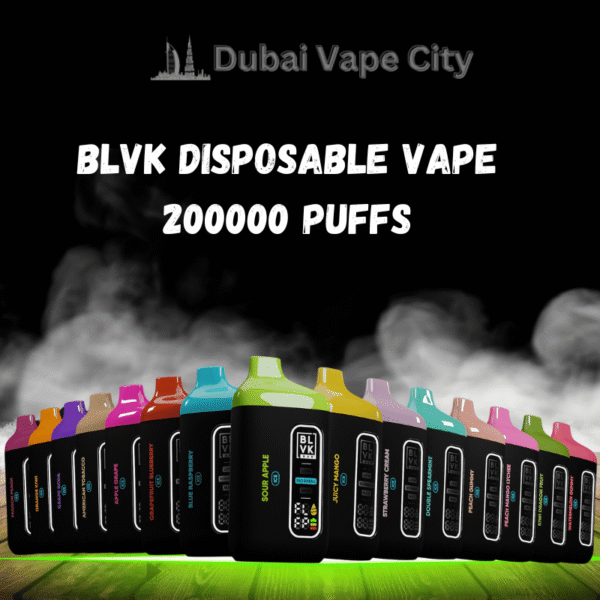
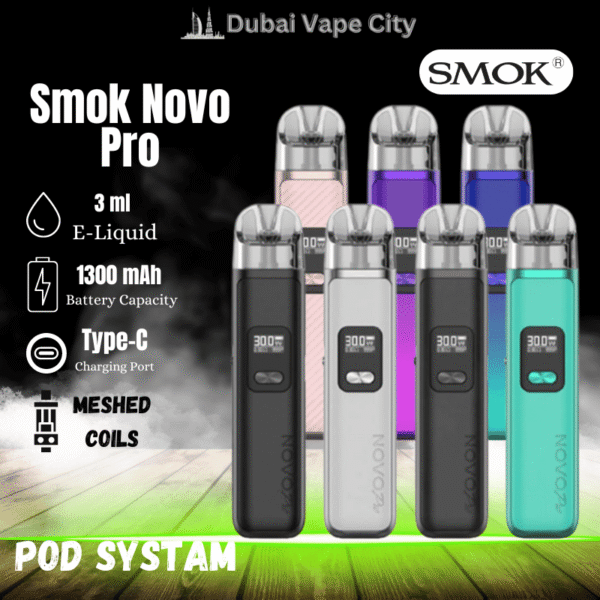
Uwell Caliburn GK3 Pod Kit 9000mAh 25W
د.إ 135.00
The Uwell Caliburn GK3 Pod Kit is a compact and versatile vaping device. Here are its key features:
– *Dimensions*: 74.8mm by 49.2mm by 17.1mm
– *Battery Capacity*: 900mAh
– *Battery Configuration*: Integrated rechargeable battery
– *Wattage Range*: 25W
– *Chassis Material*: PCTG, PC + ABS
– *Display Screen*: Digital screen
– *Operation*: Draw-activated
– *Output*: Adjustable wattage
– *Charging*: USB Type-C
– *Pod Connection*: Magnetic
– *Pod Capacity*: 2.5ml
– *Pod Material*: PCTG
– *Fill System*: Side-fill
– *Airflow*: Dual airflow system
This kit offers adjustable wattage, making it customizable to suit different vaping preferences, and it features a magnetic pod connection for easy and secure pod attachment.
The side-fill system and dual airflow system provide a convenient and satisfying vaping experience.
here are some frequently asked questions (FAQ) about the Uwell Caliburn GK3 Pod Kit:
### FAQs Uwell Caliburn GK3 Pod Kit
*1. How do I charge the Uwell Caliburn GK3 Pod Kit ?*
– The Caliburn GK3 charges via a USB Type-C port. Simply connect the device to a power source using a USB Type-C cable.
*2. How do I fill the pod with e-liquid?*
– The pod features a side-fill system. Remove the pod from the device, open the silicone stopper on the side, and fill the pod with e-liquid. Make sure to close the stopper securely to prevent leaks.
*3. How long does the battery last?*
– The 900mAh integrated battery can last a full day for moderate users. The actual battery life will vary depending on your usage patterns and the wattage setting.
*4. Can I adjust the wattage on the Caliburn GK3?*
– Yes, the device features adjustable wattage, allowing you to customize the output to your preference. Refer to the user manual for instructions on adjusting the wattage.
*5. Is the device draw-activated?*
– Yes, the Caliburn GK3 is draw-activated, meaning it activates when you inhale through the mouthpiece. There are no buttons to press.
*6. How do I know when the battery is low?*
– The digital screen on the device displays the battery level. Additionally, some devices may have an LED indicator that changes color or flashes when the battery is low.
*7. How often do I need to replace the pods?*
– Pods should be replaced when the flavor diminishes or you notice a decrease in vapor production. This typically occurs after several refills, but it depends on your usage and the type of e-liquid used.
*8. What type of e-liquids can I use with the Caliburn GK3?*
– The Caliburn GK3 is compatible with most e-liquids, including nicotine salts and freebase nicotine e-liquids. It’s recommended to use e-liquids with a VG/PG ratio of around 50/50 to 70/30 for optimal performance.
*9. How do I clean the device?*
– To clean the device, gently wipe the exterior with a dry or slightly damp cloth. Avoid getting any liquid inside the device. The pod can be rinsed with water and left to dry completely before refilling and using again.
*10. What should I do if my device is not producing vapor?*
– Ensure the device is fully charged and the pod is securely connected. Check the pod for any e-liquid and ensure the airflow is not blocked. If the issue persists, try replacing the pod or coil.
*11. How do I adjust the airflow?*
– The Caliburn GK3 features a dual airflow system. Adjust the airflow by rotating the pod or using the airflow control mechanism on the device, if available.
*12. What safety features does the Caliburn GK3 have?*
– The device likely includes multiple safety protections such as overcharge protection, short-circuit protection, and low battery warning. Refer to the user manual for detailed information on the safety features.
These FAQs should help address common questions and issues related to the Uwell Caliburn GK3 Pod Kit . For more specific concerns, refer to the user manual or contact Uwell customer support. In Gmail and WhatsApp














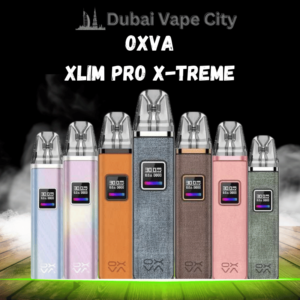



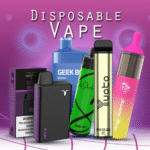







Reviews
There are no reviews yet.